In the Main Settings (see screenshot below), you can choose exactly which kinds of site events you want Activity Track to record. Simply toggle on the checkboxes for the activity types you care about, then click Save Changes to apply. Only the selected events will appear in your audit logs, so you can focus on what matters most.
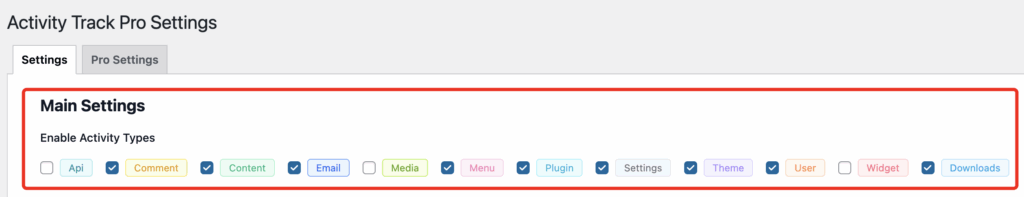
| Activity type | What it tracks |
|---|---|
| API | Calls to your plugin’s custom REST endpoints (e.g. data fetches, AJAX requests) |
| Comment | When comments are created, edited, or deleted |
| Content | Creation, updates or removal of posts, pages and custom post types |
| Outgoing emails sent by WordPress or your plugin (e.g. password resets, notifications) | |
| Media | Uploads, replacements or deletions of images, videos and other media files |
| Menu | Changes to navigation menus (adding/removing menu items) |
| Plugin | Activation, deactivation or updates of plugins |
| Settings | Modifications to WordPress or plugin settings in the admin |
| Theme | Theme activations, customizer saves or theme file edits |
| User | User logins, logouts, new registrations, profile updates and account deletions |
| Widget | Adding, updating or removing widgets in sidebars or footers |
| Downloads | When customers download a protected file (e.g. your plugin ZIP) |



