Delete Logs After
Set the number of days you want to keep activity entries. When a log entry reaches this age, the plugin deletes it automatically during its daily cleanup task. Use a shorter period (e.g., 30 days) to keep the database small, or enter 0 to retain logs indefinitely.
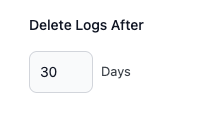
Don’t Log IP Address
Turn this on to stop storing visitor IPs in the log table. It’s the quickest way to enhance privacy and stay on the safe side of GDPR, CCPA, and similar regulations when IP tracking isn’t essential.
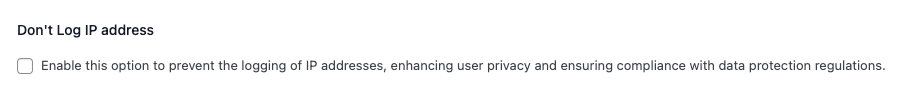
Delete All Logs
Click the red Delete All Logs button to instantly wipe every activity record from the database. This action is permanent and does not touch your plugin settings—ideal when you need a clean slate for testing or before handing a site over to a new owner.
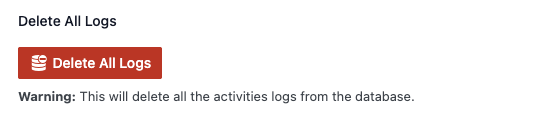
Delete Logs and Settings
Check this box if you want a full “no-trace” uninstall. When the plugin is deactivated, it will remove all logs, options, and notification statistics, leaving no data behind.
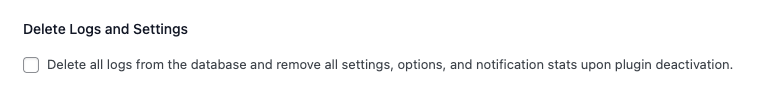
Save Settings
After adjusting any of the options above, hit Save Settings to store your changes.




