Pro Settings Overview
The Pro Settings tab unlocks advanced controls and AI-powered insights available only in Activity Track Pro.
Group Similar Activity Logs
Enable Consolidate identical activities to merge repeated events—such as dozens of back-to-back logins—into a single entry with a running counter (shown in the badge). This keeps your log table lean and makes pattern spotting easier.
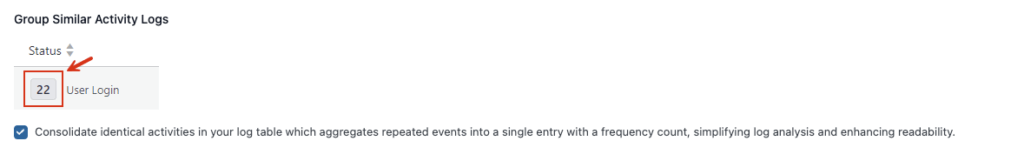
Allow Editors
Turn on Allow Editors if you want WordPress users with the Editor role to view Activity Track logs and reports. Leave it off to restrict access to Administrators only.
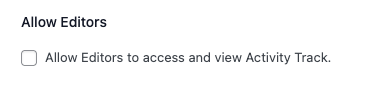
Data Protection (GDPR / CCPA)
Anonymize IP Addresses – Masks the last segment of every IP (e.g., 192.168.1.***). Satisfies privacy rules while still letting you see general location.
Hash IP Addresses – Converts each IP into a one-way, non-reversible hash. You retain unique-visitor counts without storing personally identifiable data.
Choose the option that best fits your compliance policy—only one needs to be enabled.
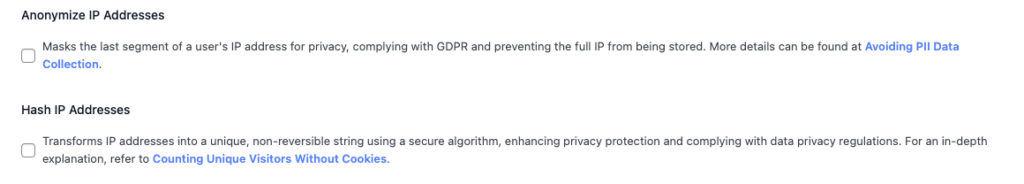
AI Log Insights (Pro-exclusive)
Behind the scenes, Activity Track Pro feeds your consolidated logs into our lightweight AI engine. Instantly:
Generates plain-English summaries of complex events
Activates real-time checks to flag IP addresses that originate from
Highlights anomalies (e.g., multiple failed logins from a VPN)



